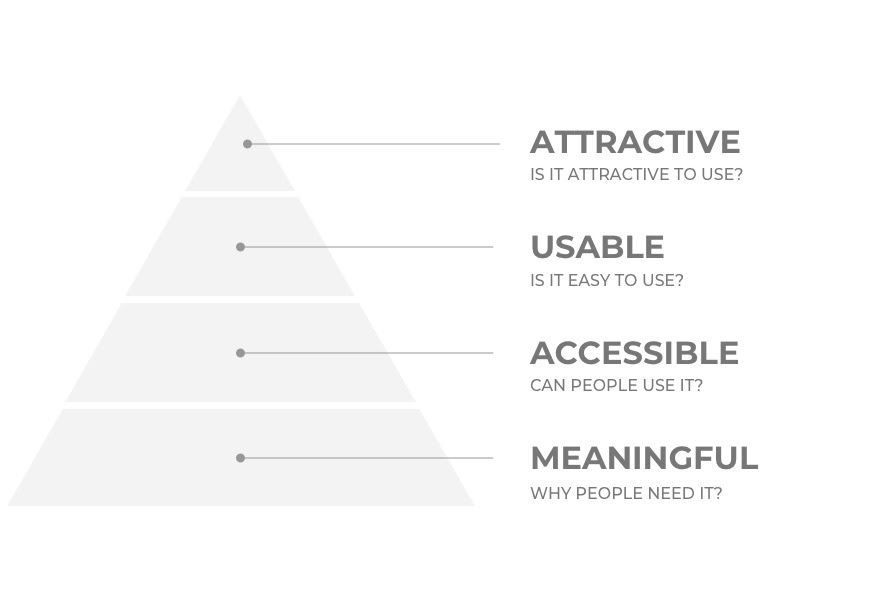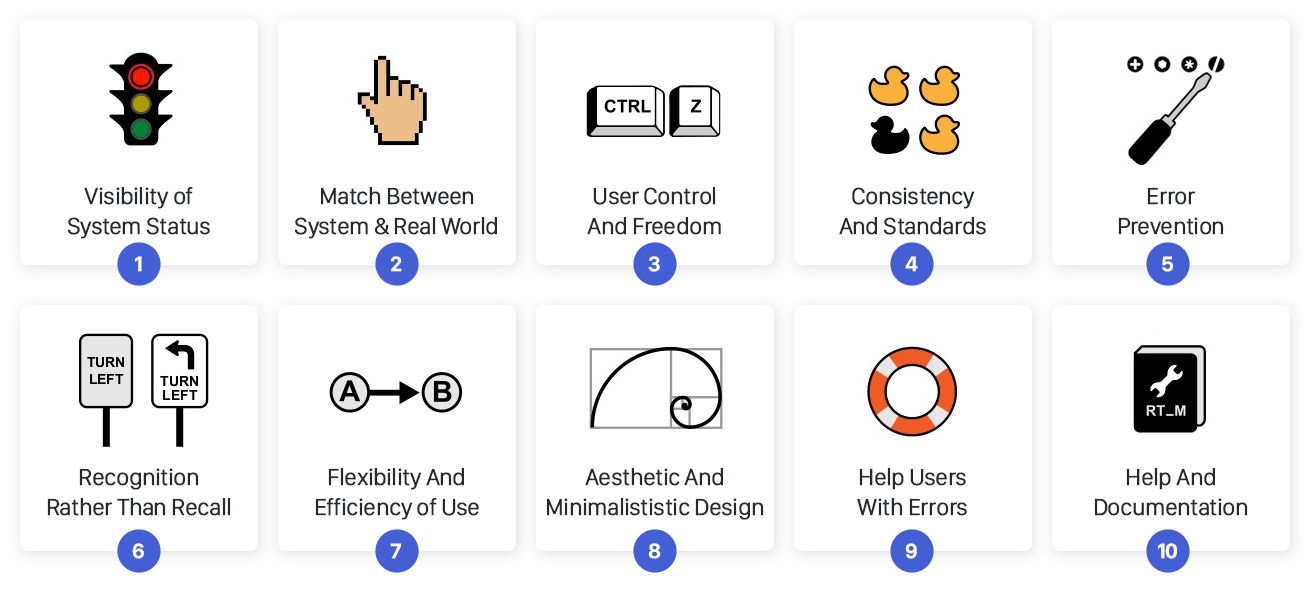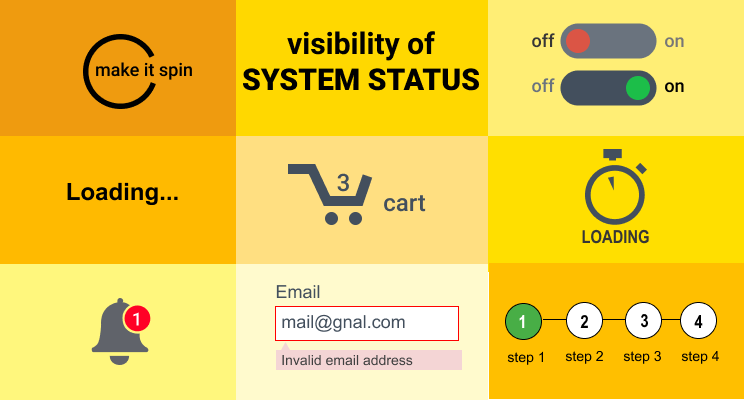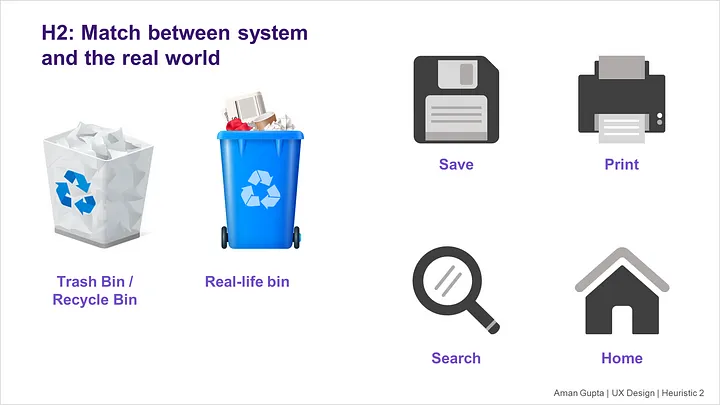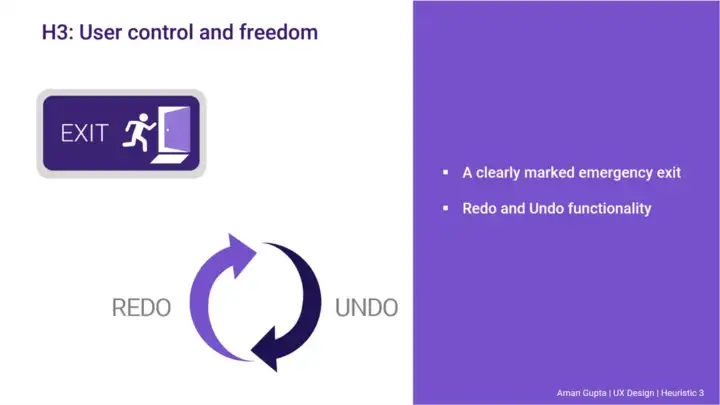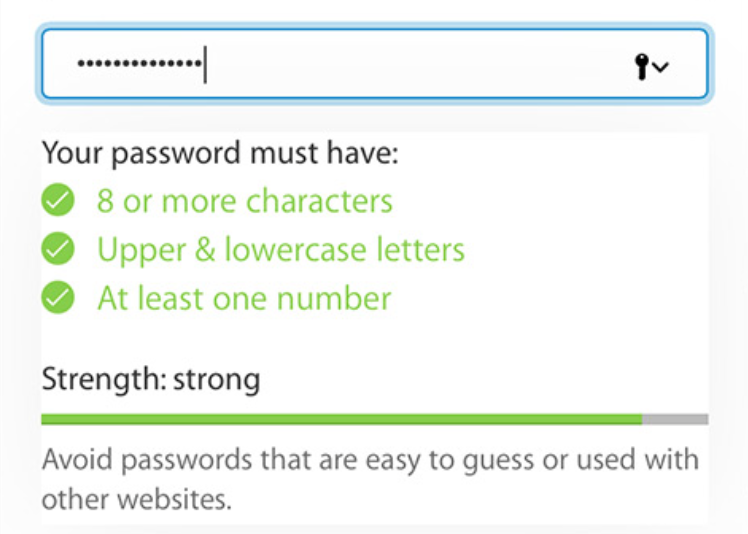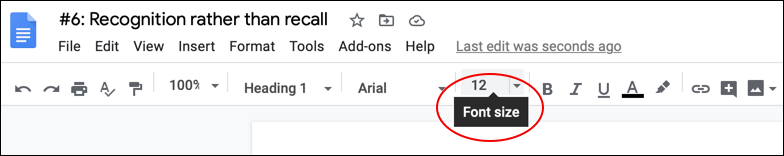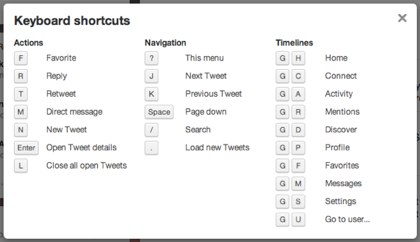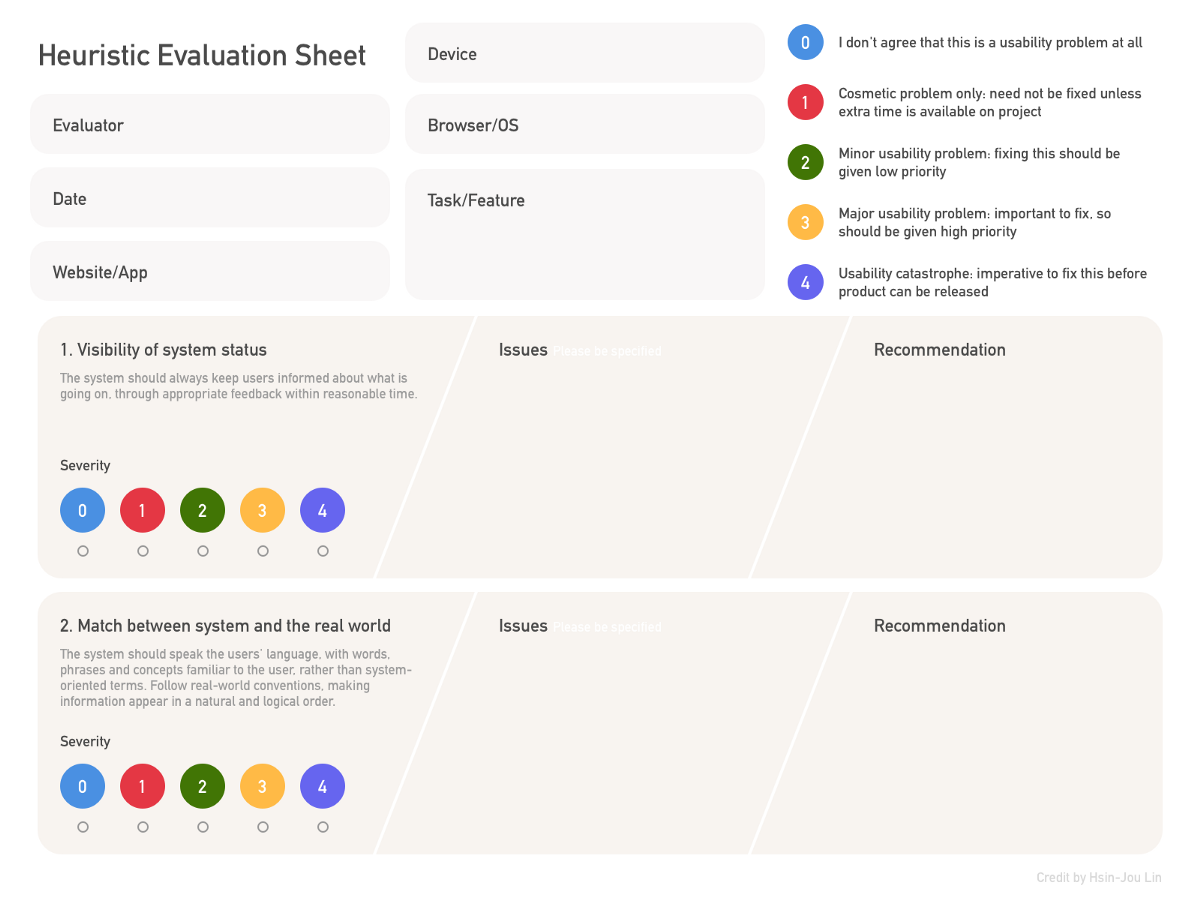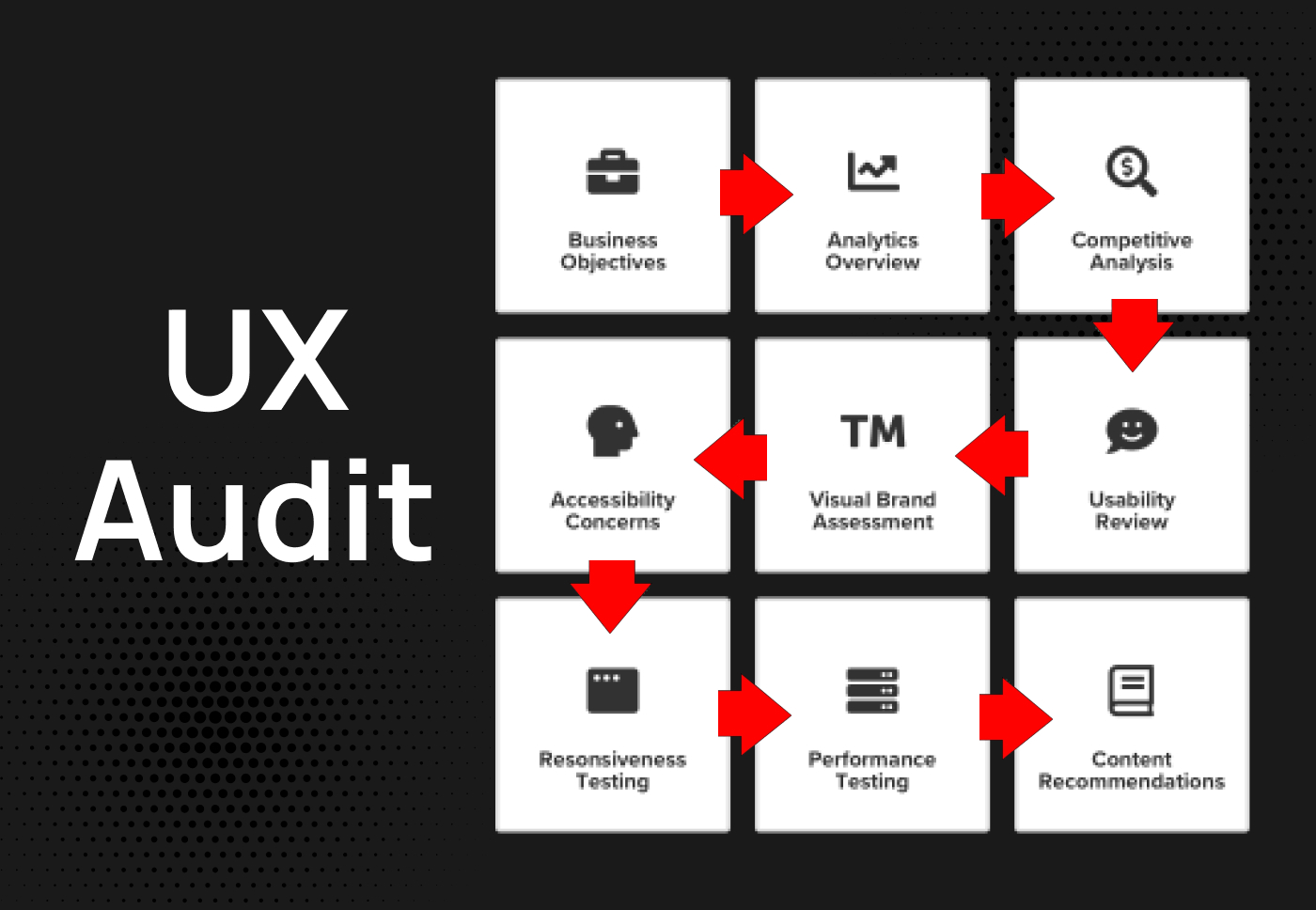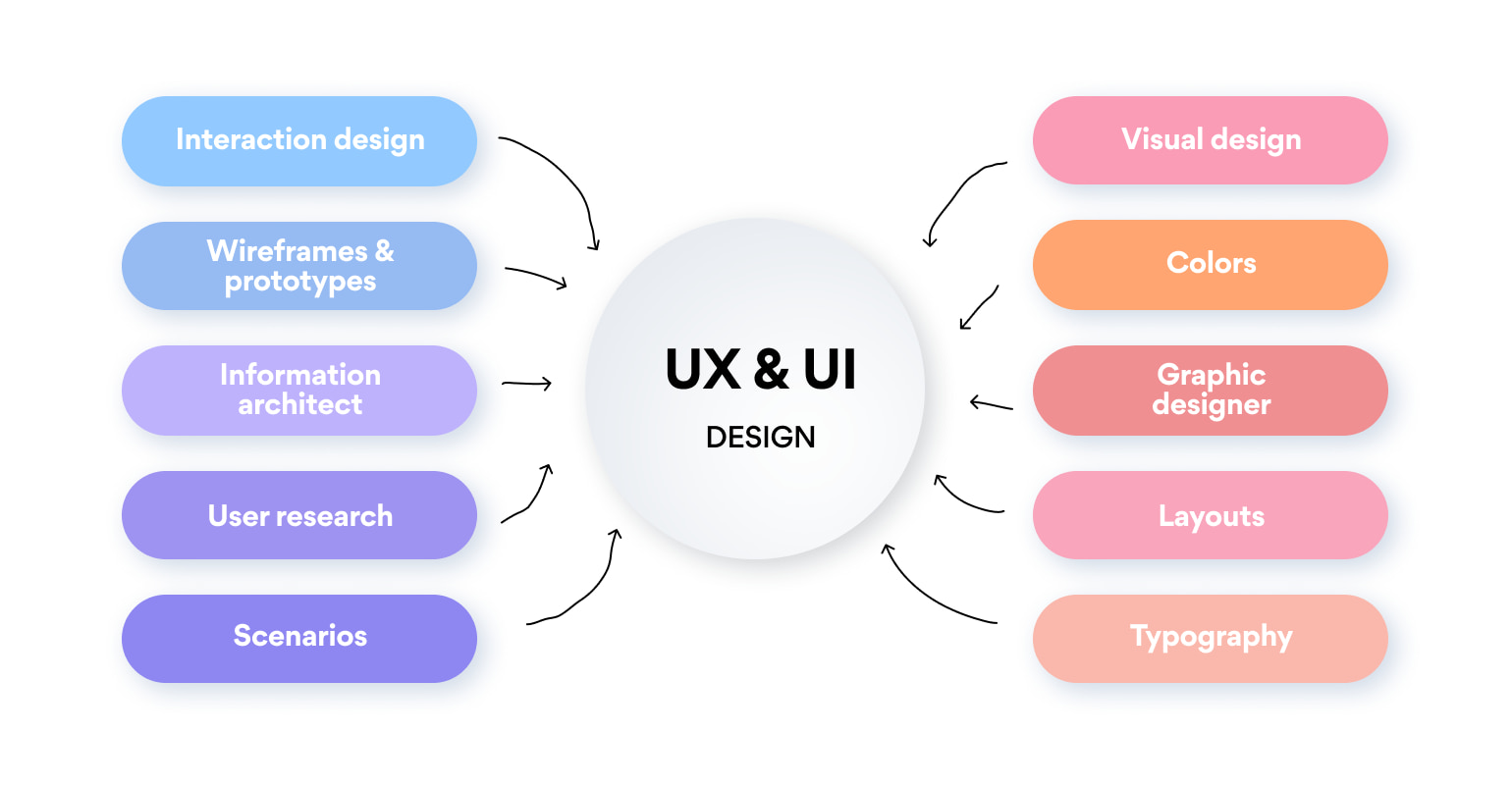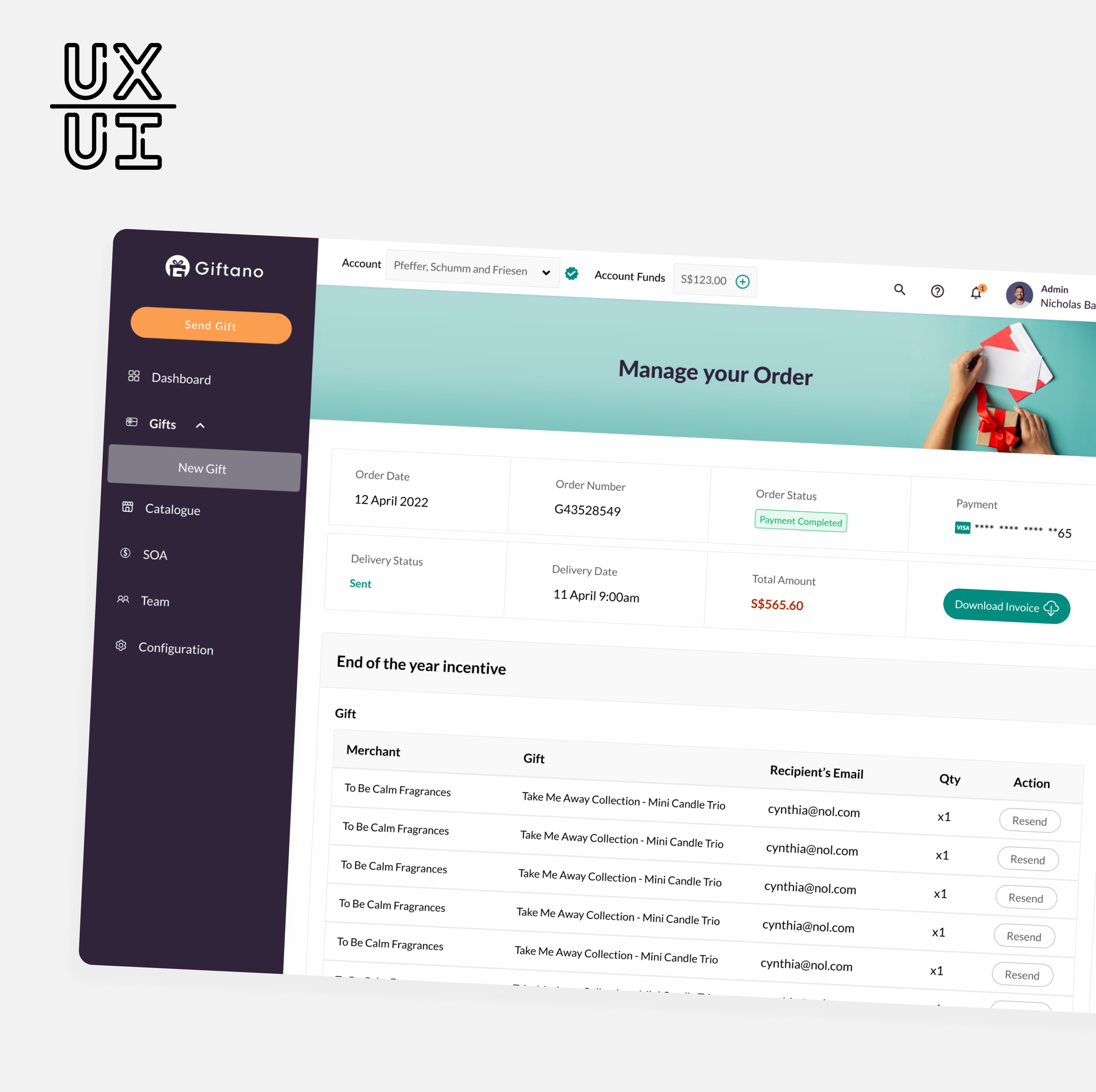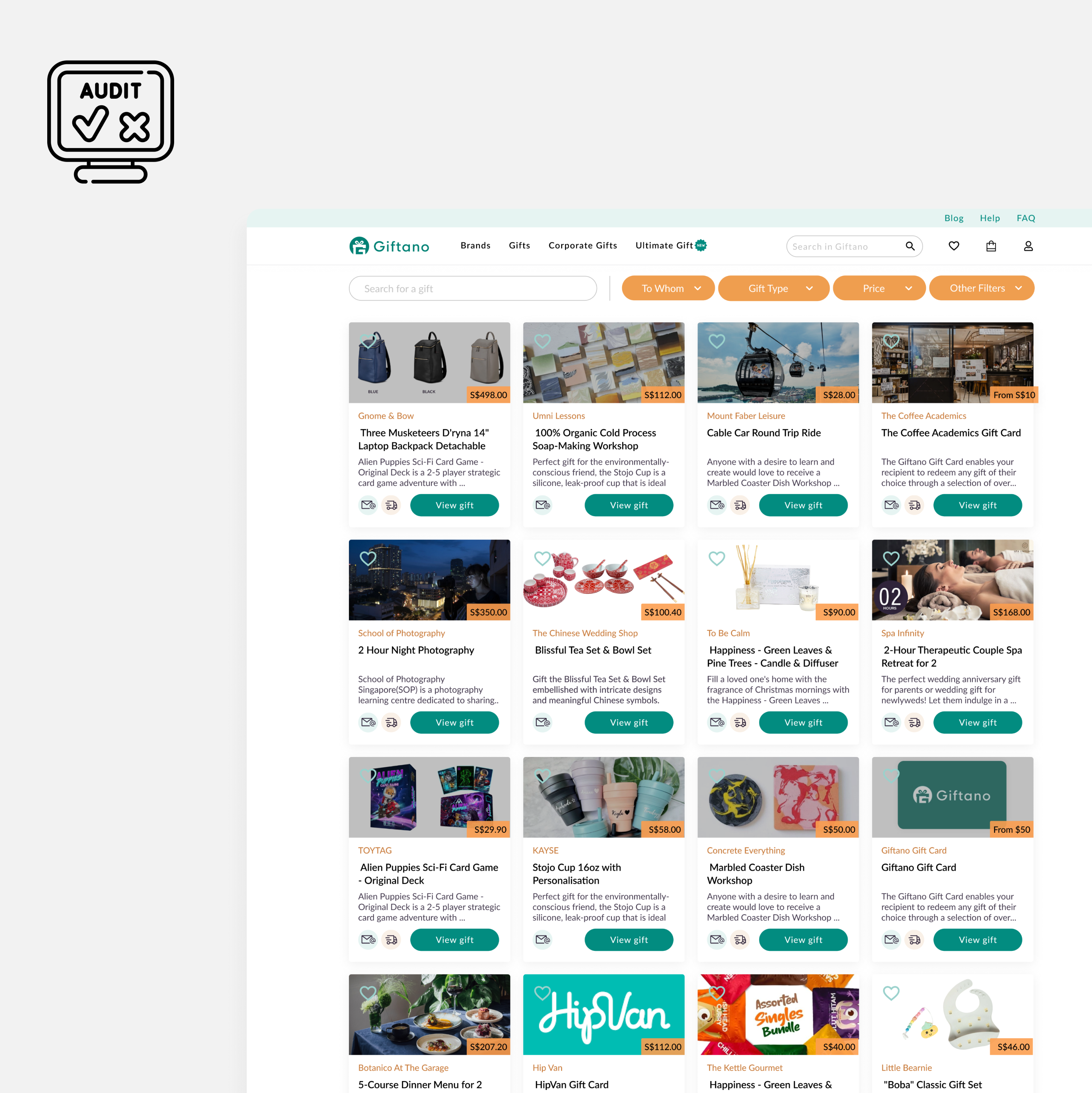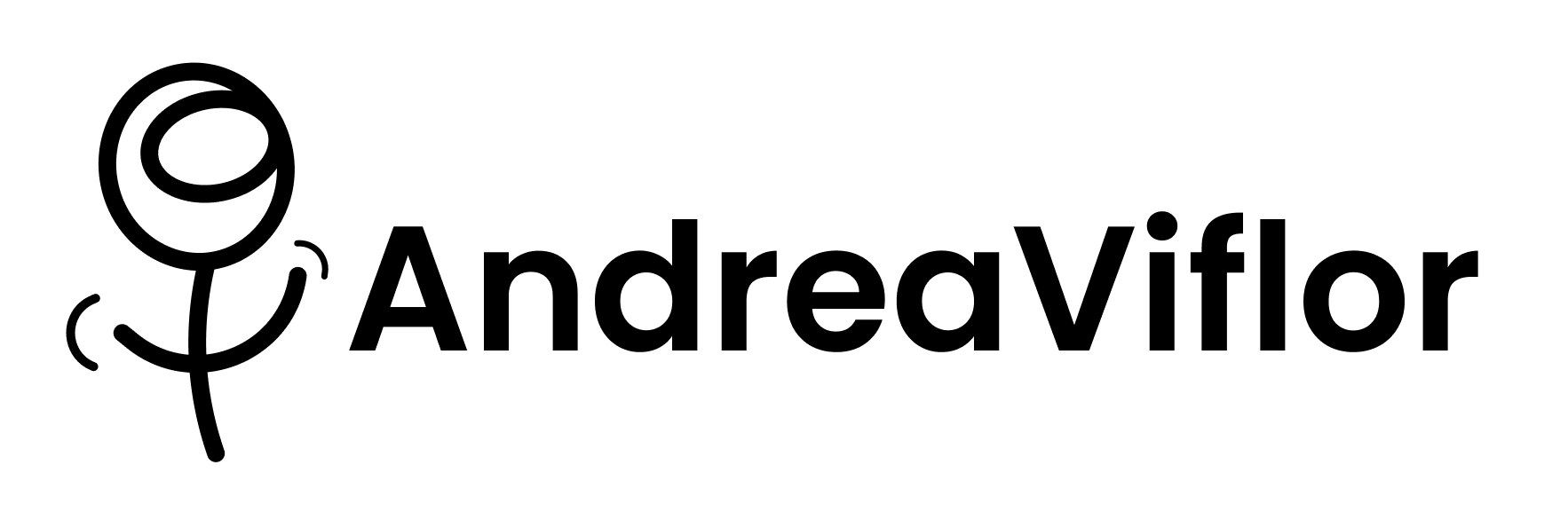
Menu
From Ideation to Perfection: A Comprehensive Guide to the Product Design Process
Product design is a complex and multi-faceted process that involves numerous stages, from ideation and research to prototyping and refinement. A successful product design requires a thorough understanding of user needs, market trends, and design principles. In this comprehensive guide, we will explore each stage of the product design process, from ideation to perfection. Whether you’re a seasoned product designer or a beginner, this guide will provide you with the knowledge and tools you need to create beautiful, functional, and successful products.