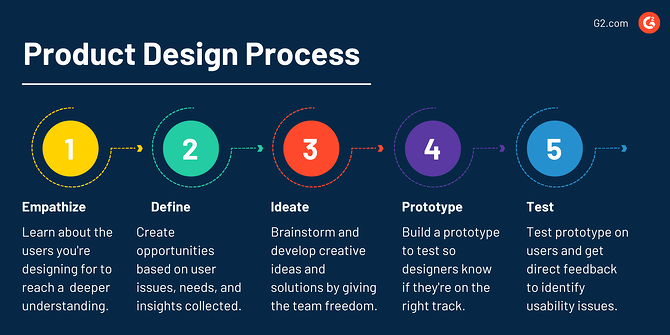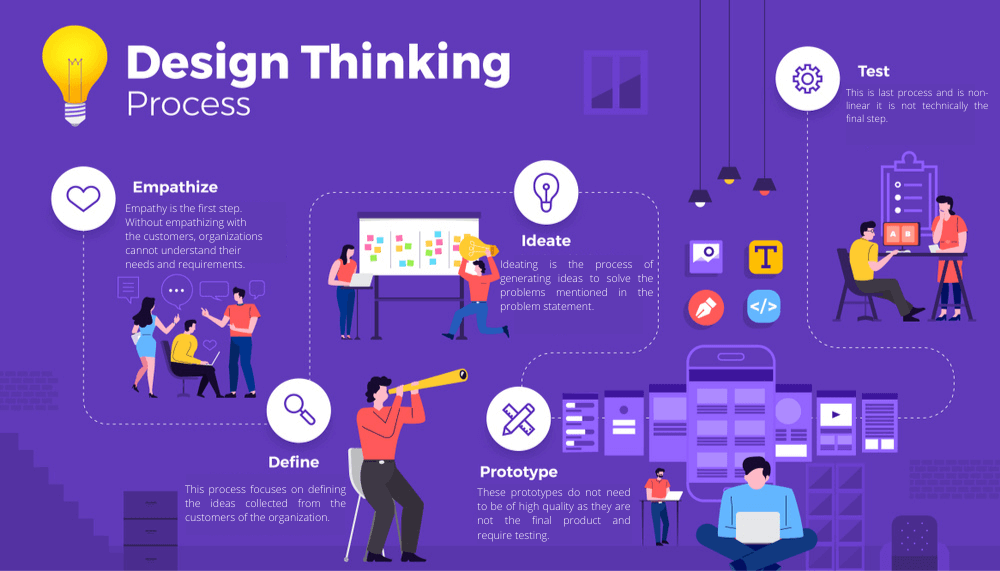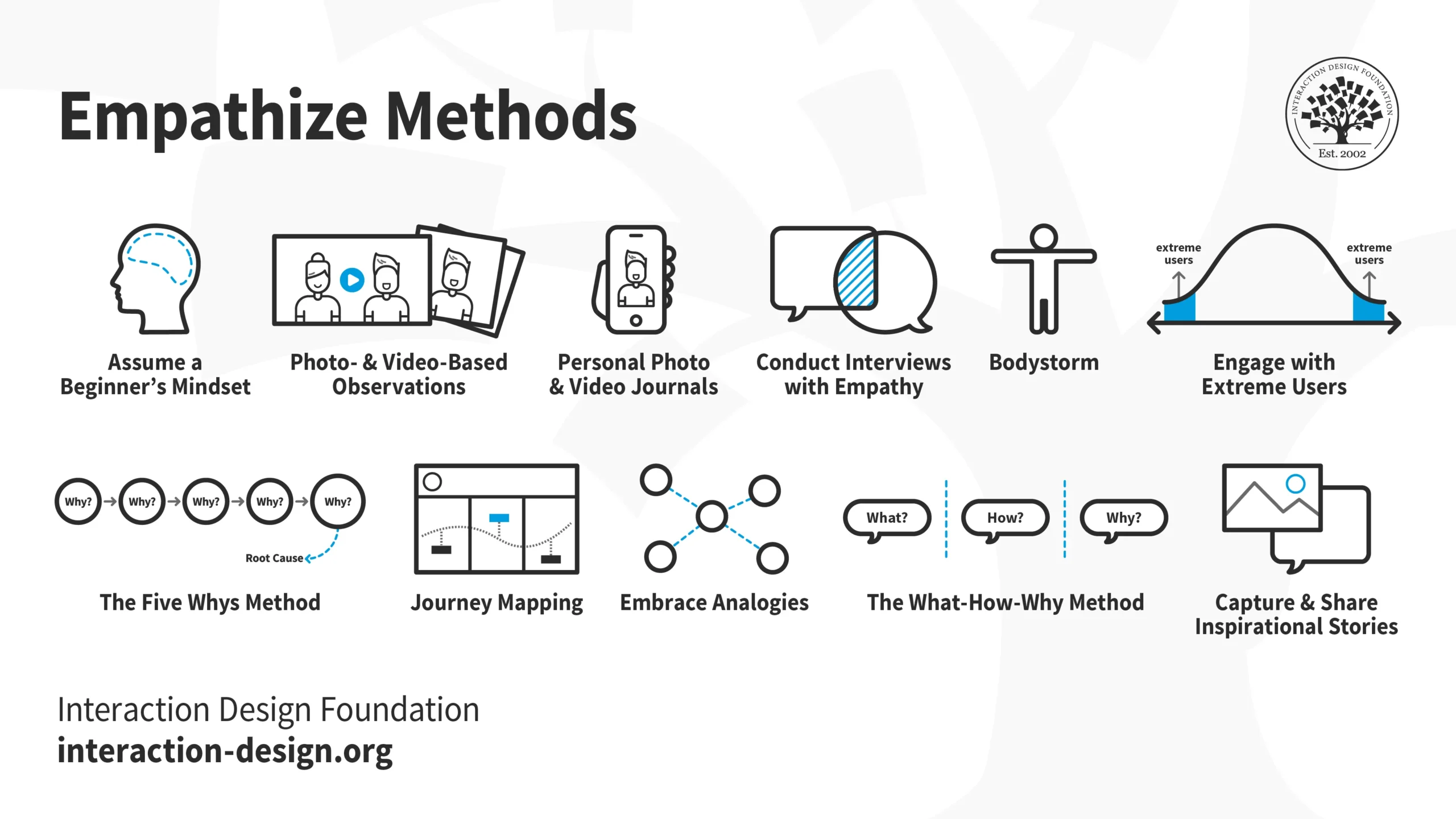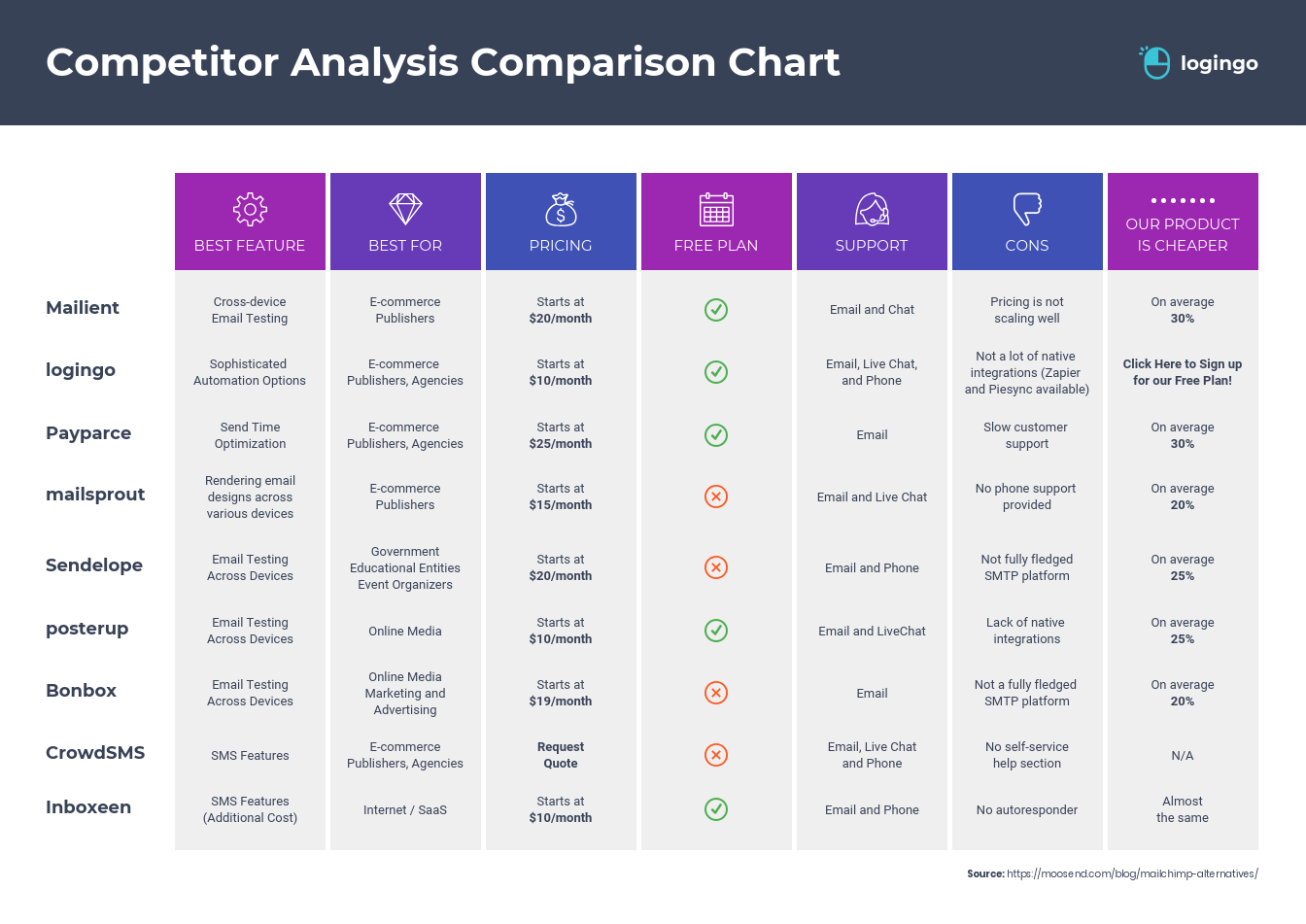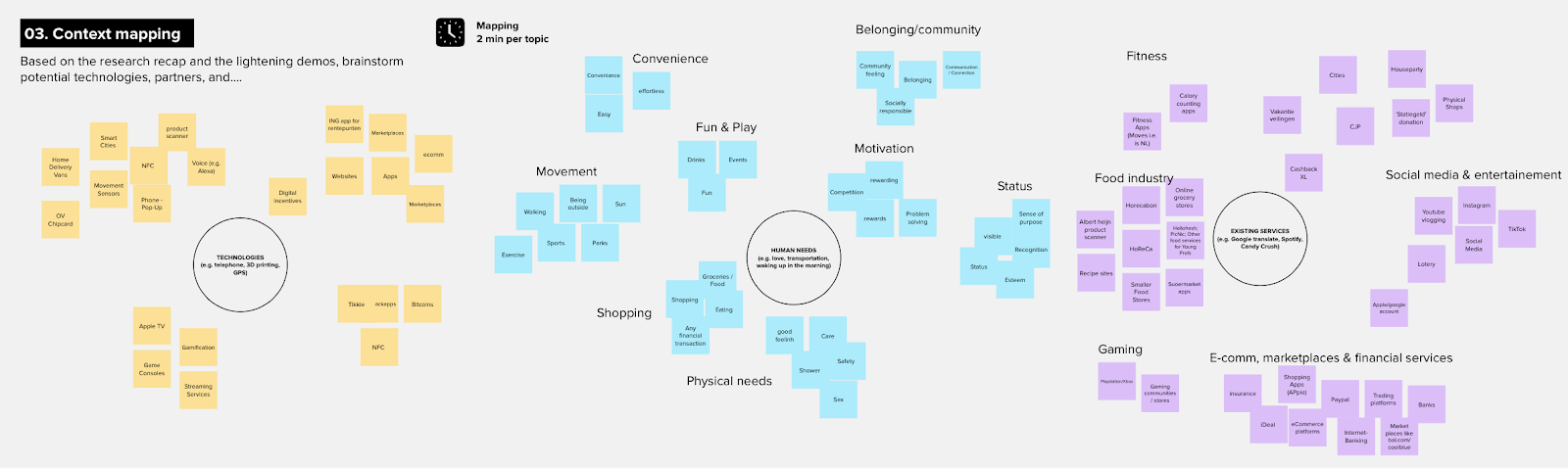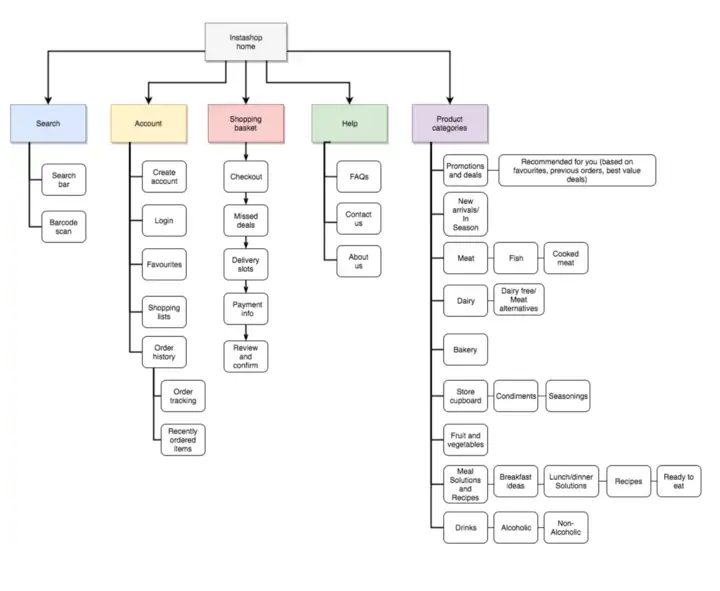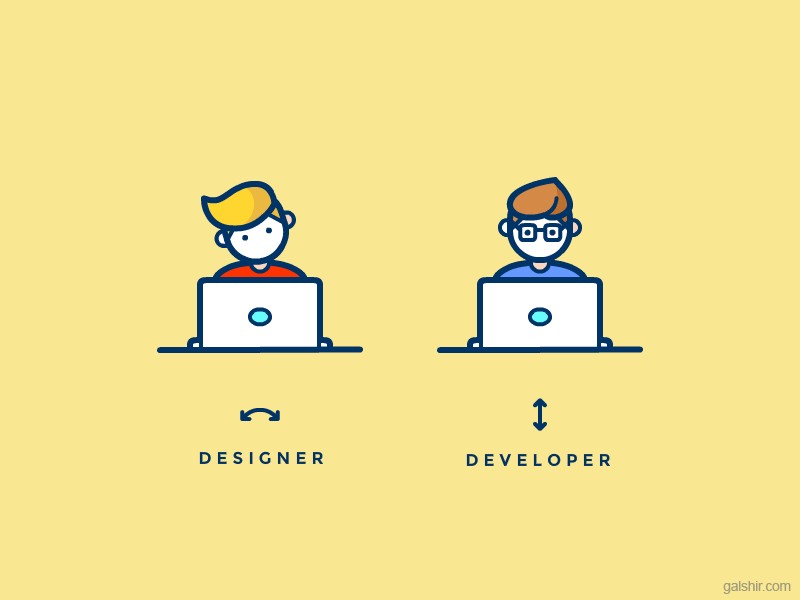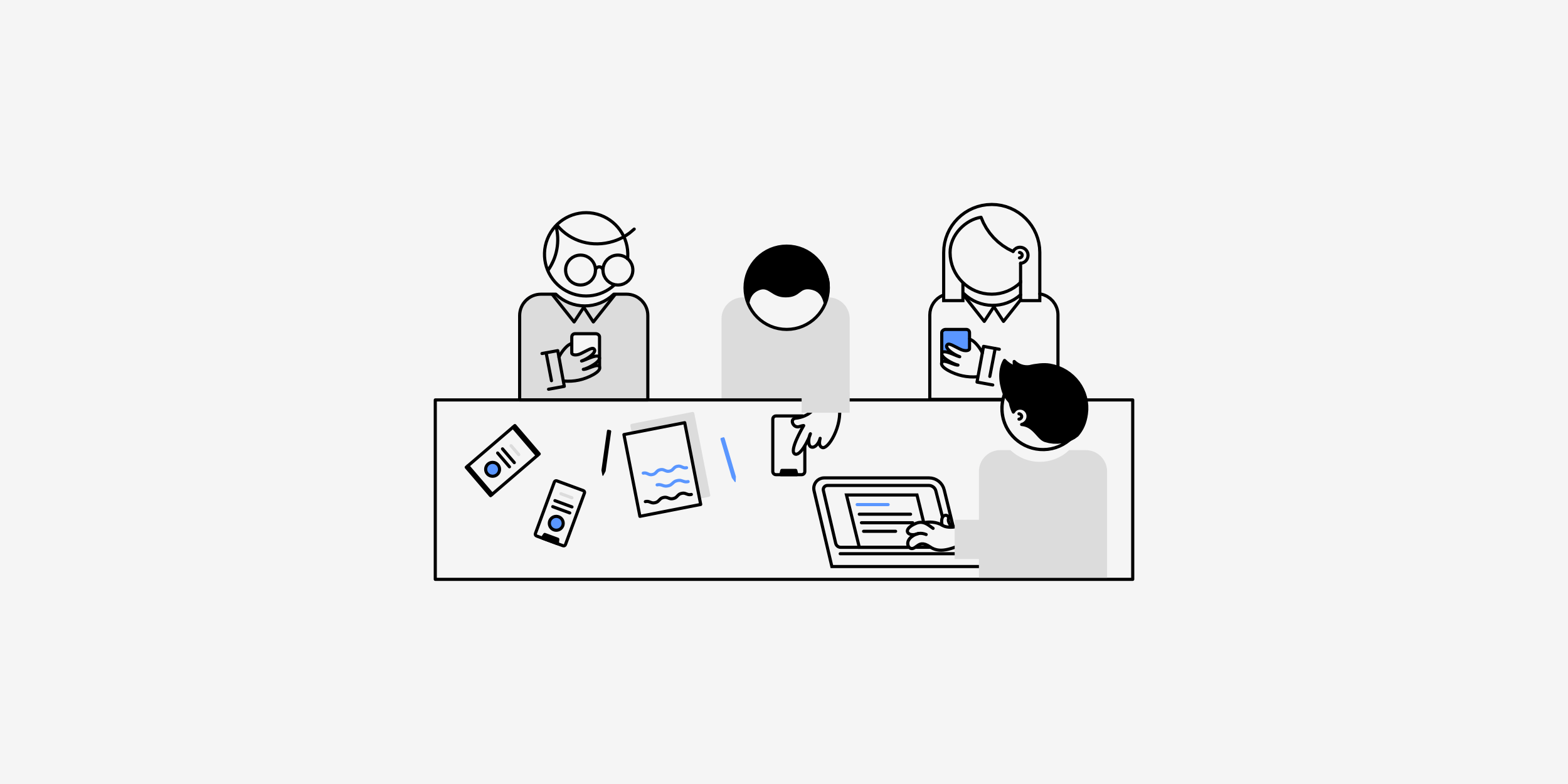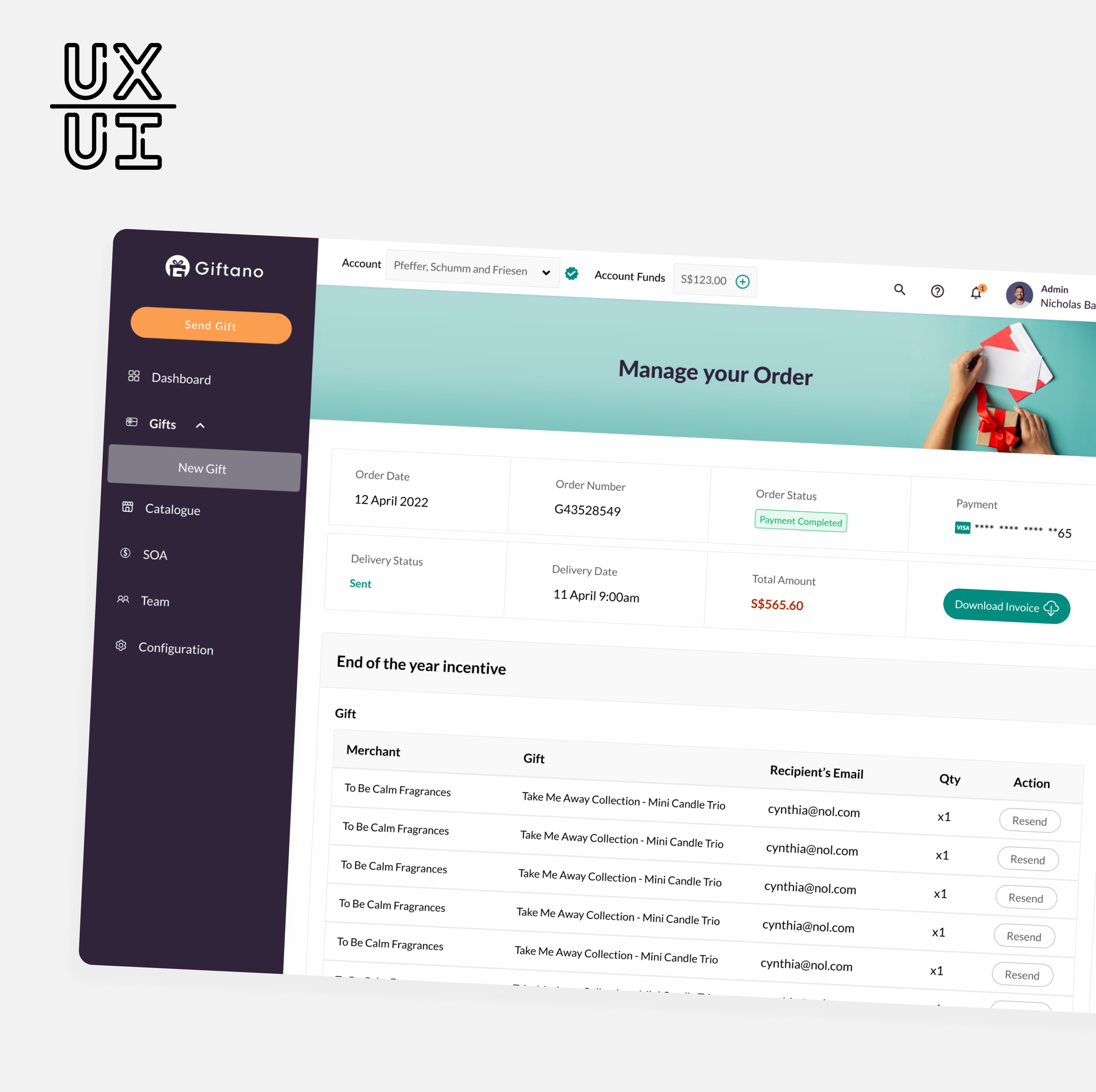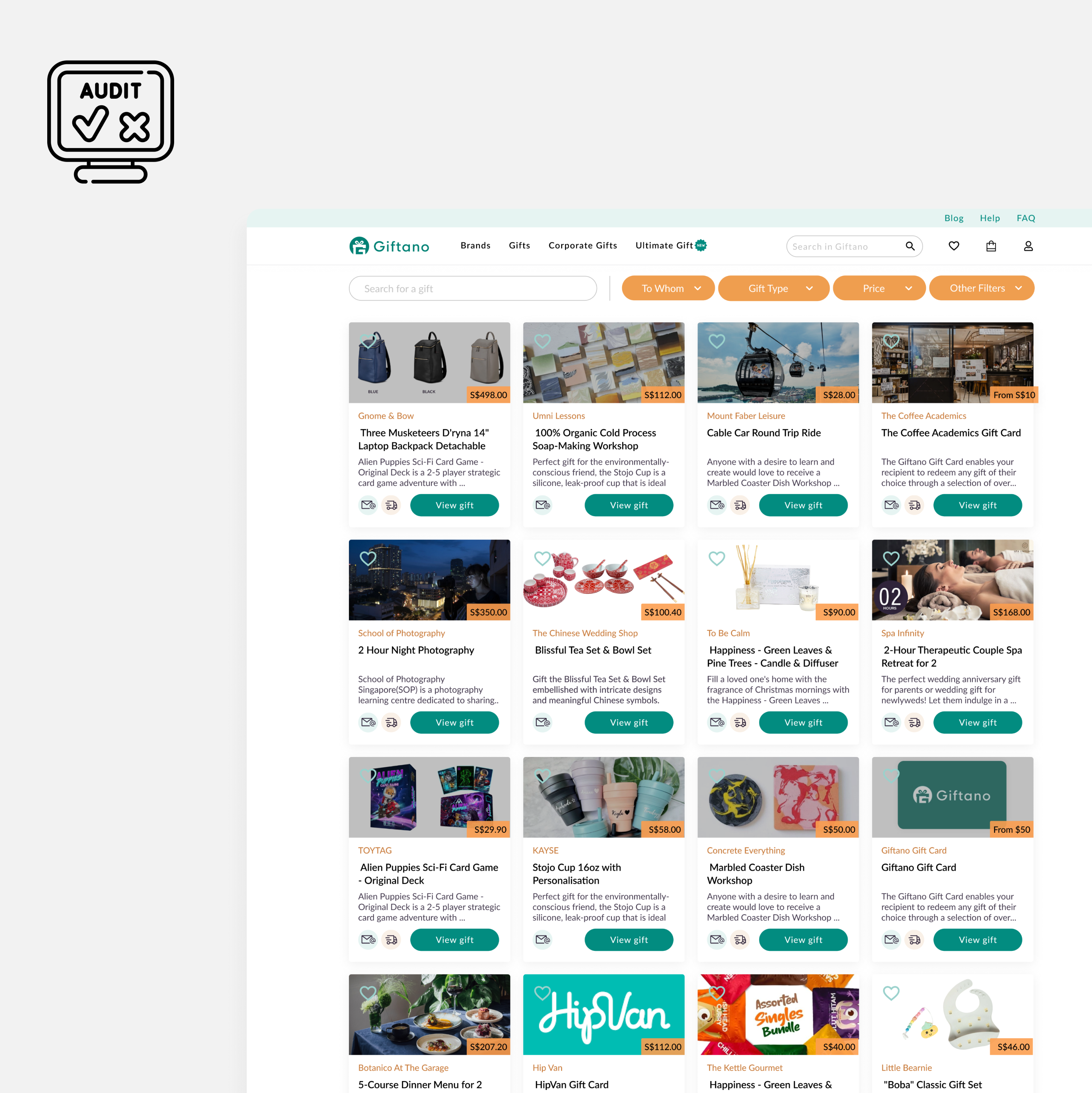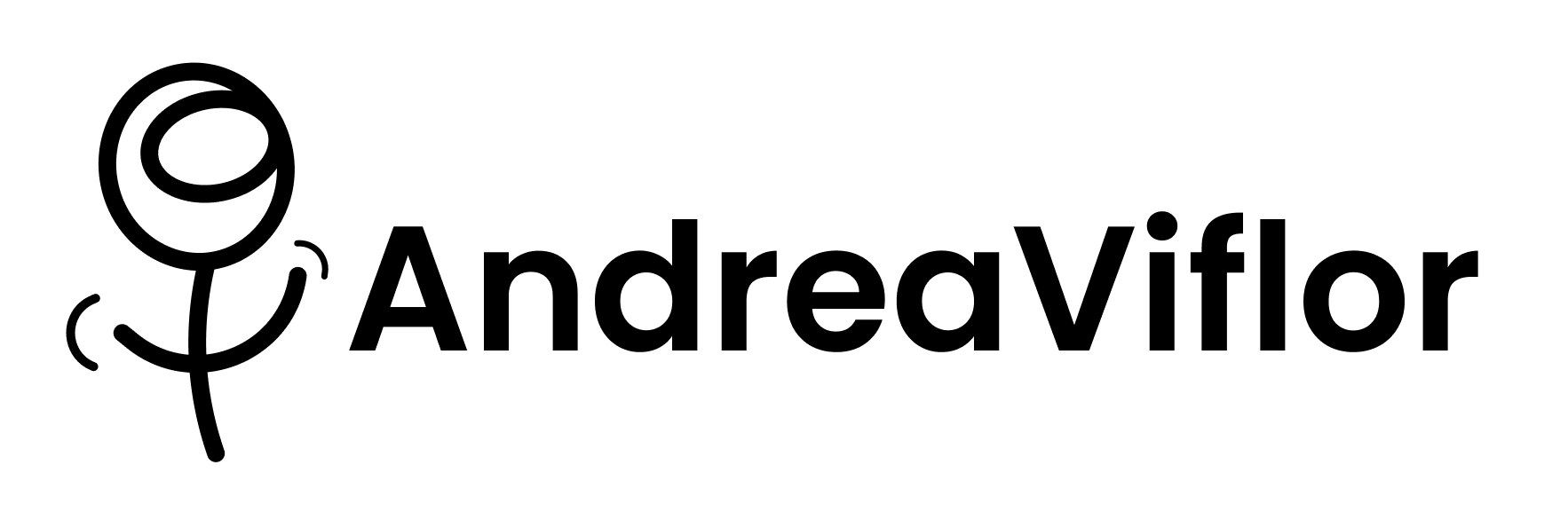
Menu
The Art of Good Design: Elements and Principles for Creating Beautiful and Functional Products
Design is all around us, from the clothes we wear to the products we use in our daily lives. But have you ever stopped to consider what makes a design successful? The art of good design involves much more than simply making something aesthetically pleasing; it also requires consideration of functionality, usability, and the user experience. In this article, we’ll explore the key elements and principles of good design and how they can be applied in the product design process. Whether you’re a designer or simply someone interested in the world of design, understanding these concepts can help you appreciate and create beautiful, functional products.